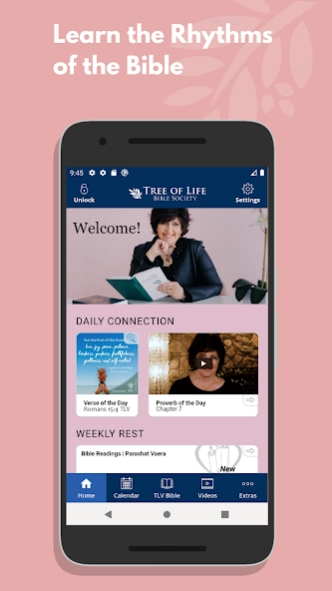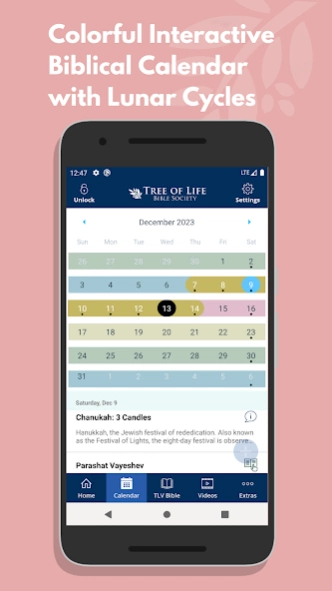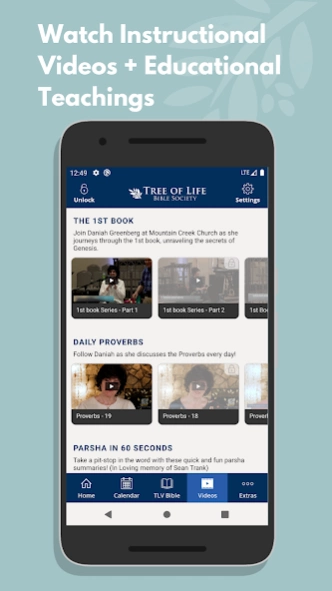Version History
Here you can find the changelog of TLV Bible since it was posted on our website on 2020-09-21.
The latest version is 4.1 and it was updated on soft112.com on 22 April, 2024.
See below the changes in each version:
version 4.1
posted on 2024-03-21
V4.1:
~ Fixed crash when trying to launch the app while offline
~ Found workaround for occasional long delay/hang at end of app launch
~ Improved audio player appearance on device lock screen/notification area
~ Auto-closed any open dialogs/modals first before responding to push notifications (so you can actually see what is going on)
~ Auto-paused Bible audio player when changing tabs or opening modals
~ Rearranged order of Bible search results to be in book order (pretty close anyway)
version 4.0
posted on 2024-01-15
Version 4.0
App rebuilt from the ground up, with many subtle design updates!
- Improved video player with series playlist
- Share with friends and family through custom links
- Parasha/Feast explanation links added to Calendar
- Print Children’s Devotional/Activity Pages directly from app
- Book/Section Introductions, Expanded Glossary, and Audio Bible added to subscription, though Gospels audio remains free!
- Improved book & chapter navigation for the Bible
- Bug fixes/performance improvements
version 3.2
posted on 2023-04-11
Version 3.2:
* Fixed text/font display issues and improved app startup/notifications
* Rebuilt subscription and livestream experience
* General performance improvements & bugfixes
Version 3.1.2:
* Fix for Weekly Reading Modal verses being covered by audio player
* Minor bugfixes (Verse of the Day; holiday countdowns)
Version 3.1:
* Audio Bible for Gospels & Acts (more to come!)
* Better offline mode handling (sorry it was broken in 3.0!)
* Several performance improvements and bug fixes
version 3.1.2
posted on 2023-02-01
Version 3.1.2:
* Audio Bible for Psalms & Proverbs (more to come!)
* Fix for Weekly Reading Modal verses being covered by audio player
* Minor bugfixes (Verse of the Day; holiday countdowns)
Version 3.1:
* Audio Bible for Gospels & Acts (more to come!)
* Better offline mode handling (sorry it was broken in 3.0!)
* Several performance improvements and bug fixes
version 3.0
posted on 2022-04-12
Enjoy our new refresh! New home page, new videos page, and new extras page. Enjoy the new content now available. More to come! Happy Passover!
version 2.10.1
posted on 2021-10-12
Version 2.10.1
- New quick view: tap on verse reference in footnote to view verse in popup
- Fixed calendar crash, several Glossary improvements, and other general improvements
Version 2.10
- New Bible reading options: new Serif and sans-serif fonts, system-based dark mode
- New verse action bar: tap on verse to select/share verses and view footnotes/glossary words, or tap & hold on verse to instantly show everything
- Maximized Bible Reader view
- Integrated glossary index into Bible Reader
version 2.10
posted on 2021-09-28
Version 2.10
- New Bible reading options: new Serif and sans-serif fonts, system-based dark mode
- New verse action bar: tap to select/share verses, long tap to view footnotes/glossary words
- Maximized Bible Reader view
- Integrated glossary index into Bible Reader
- Updated branding
- General stability improvements
version 2.9.2
posted on 2021-07-19
2.9.2:
- Calendar holidays no longer missing, and week colors updated
- Other bug fixes and improvements
2.9.1:
- Fixed some crashes due to library updates.
2.9:
- Bible Reader now scrolls back to top when changing chapters or books
- Bible Reader now able to change chapters on first install of app
- Various fixes and improvements (big internal library updates)
If you are still experiencing any crashes please reach out to us using the Help button at the top right corner of the app.
version 2.9.1
posted on 2021-06-13
Version 2.9.1 updates:
.. Fixed some crashes due to library updates. If you are still experiencing any crashes please reach out to us using the Help button at the top right corner of the app.
Version 2.9 updates:
.. Fixed issue of Bible Reader not scrolling back to top when changing chapters or books
.. Fixed issue of Bible Reader not being able to change chapters on first install of app
.. Various bug fixes and performance improvements (big internal library updates)
version 2.9
posted on 2021-06-11
Version 2.9 updates:
.. Fixed issue of Bible Reader not scrolling back to top when changing chapters or books
.. Fixed issue of Bible Reader not being able to change chapters on first install of app
.. Various bug fixes and performance improvements (big internal library updates)
version 2.8
posted on 2021-03-27
Version 2.8 updates:
- Added support for discounted annual subscriptions!
- Added support for free trial
- Improved UI
- Fixed bugs
- Enhanced troubleshooting
- Happy Pesach/Passover!
version 2.7
posted on 2020-12-22
Version 2.7 - Huge improvements including:
- Implemented new Bible Navigation organized by section.
- Added TLV Introductions for books and sections of Scripture.
- Remastered Calendar UI for easier holiday/event management.
- Added new options and improved UI for Bible Search.
- Squashed numerous bugs.
Be sure to grab this update - you don't want to miss out!
version N/A
posted on 2020-09-12
2.6 Updates:
- Big under the hood optimizations, improved stability, and squashed bugs.
- Small improvements to the Calendar (more to come later).
- Added way to continue reading the Bible where you left off!
- Fixed Bible search (again). Should be more stable now, with our new host. Bonus: now shows a lot more search results than before!
- Also added initial notification support for receiving news and live event updates, etc.